The parallel port on IBM compatible PCs have always used a DB-25 connector. However, over time several changes have taken place to the electrical interface with the introduction of enhanced and bi-directional parallel ports. We believe that this plug will work with all styles of parallel ports.
DB-25 Pin |
Direction |
Description |
2 |
Out |
Data bit 0 (Least significant bit) |
3 |
Out |
Data bit 1 |
4 |
Out |
Data bit 2 |
5 |
Out |
Data bit 3 |
6 |
Out |
Data bit 4 |
10 |
In |
Acknowledge status |
11 |
In |
Busy status |
12 |
In |
Paper out status |
13 |
In |
Select status |
15 |
In |
Error status |
To make the loop back plug the following pins need to be connected together:
▪Data 0 and Error status (Pin 2 & 15)
▪Data 1 and Select status (3 & 13)
▪Data 2 and Paper out status (4 & 12)
▪Data 3 and Acknowledge status (5 & 10)
▪Data 4 and Busy status (6 & 11)
This diagram shows the connections that need to be made. It's the rear view of the male DB-25 connector that's required for the plug. The red lines and grey dots show the connections that need to be made.
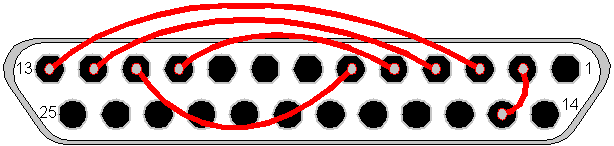
Male DB-25 connector - Rear view